








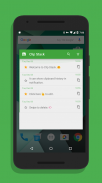
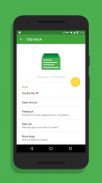
Clip Stack - Clipboard Manager (Free, No-Ads)

Descrizione di Clip Stack - Clipboard Manager (Free, No-Ads)
Clip Stack The easiest way to extend multi clipboard for Android.
✓ Free ✓ No-Ads ✓ Material Design
Android 10 Special Tips:
Since Android 10 background clipboard access has been limited so you have to grant these ADB permissions to Clip Stack on your computer:
adb -d shell appops set com.catchingnow.tinyclipboardmanager SYSTEM_ALERT_WINDOW allow;
adb -d shell pm grant com.catchingnow.tinyclipboardmanager android.permission.READ_LOGS;
adb -d shell am force-stop com.catchingnow.tinyclipboardmanager;
There is no impact on the version below android 10 and can be used directly.
************
- XDA-Developers: The developer offers up an app that allows you to control your clipboard and easily store multiple links and copies.
- Droid Views: After extensively using this app I must say this app is a true winner in actually making it easier for us to freely copy text and then use it some other time.
************
🌐 Unlimited Clipboards
Clip Stack can remember all your clipboard history and recover text after reboot. It's a clipboard manager, a user friendly notebook, and maybe a tiny GTD manager.
You can easily copy, share, star, delete, and merge every text.
🌐 Works Everywhere
Whatever phone or tablet, all Android devices are supported.
🌐 Powerful Notification
Clip stack's notification is simple and powerful. You can switch the recent 5 texts just in notification.
Notification will be displayed only when copying new text and you can dismiss it by swipe or even disable it by long press.
🌐 Permission Usage
RECEIVE_BOOT_COMPLETED: Start a background service to listen the system clipboard. It only cost 6M - 10M RAM. You can close it in Settings if you really don't want it.
WRITE_EXTERNAL_STORAGE and READ_EXTERNAL_STORAGE: For export clipboard history. This app won't write any other files to your SD card.
VENDING.BILLING: Only for donate. Clip stack is a free app.
SYSTEM_ALERT_WINDOW and READ_LOGS: For Android 10's background clipboard limitation and will not be used on other systems.
Clip Stack Il modo più semplice per estendere multi appunti per Android.
✓ Gratuito ✓ Nessuna pubblicità ✓ Design dei materiali
Suggerimenti speciali per Android 10:
Poiché l'accesso agli Appunti in background di Android 10 è stato limitato, è necessario concedere queste autorizzazioni ADB allo Stack Clip sul computer:
adb -d shell appops set com.catchingnow.tinyclipboardmanager SYSTEM_ALERT_WINDOW consentire;
adb -d shell pm grant com.catchingnow.tinyclipboardmanager android.permission.READ_LOGS;
adb -d shell am force-stop com.catchingnow.tinyclipboardmanager;
Non vi è alcun impatto sulla versione sotto Android 10 e può essere utilizzata direttamente.
************
- Sviluppatori XDA: Lo sviluppatore offre un'app che ti consente di controllare gli appunti e archiviare facilmente più collegamenti e copie.
- Droid Views: Dopo aver ampiamente utilizzato questa app, devo dire che questa è una vera vincitrice nel rendere più semplice per noi copiare liberamente il testo e poi usarlo un'altra volta.
************
🌐 Appunti illimitati
Stack Clip può ricordare tutta la cronologia degli appunti e recuperare il testo dopo il riavvio. È un gestore di appunti, un notebook intuitivo e forse un piccolo gestore GTD.
Puoi facilmente copiare, condividere, aggiungere a Speciali, eliminare e unire ogni testo.
🌐 Funziona ovunque
Qualunque telefono o tablet, sono supportati tutti i dispositivi Android.
🌐 Notifica potente
La notifica dello stack di clip è semplice e potente. Puoi cambiare i 5 testi recenti solo in notifica.
Le notifiche verranno visualizzate solo quando si copia un nuovo testo e si può chiudere con il dito o anche disabilitarlo premendo a lungo.
🌐 Utilizzo autorizzazione
RECEIVE_BOOT_COMPLETED: avvia un servizio in background per ascoltare gli appunti di sistema. Costa solo 6M - 10M RAM. Puoi chiuderlo in Impostazioni se davvero non lo vuoi.
WRITE_EXTERNAL_STORAGE e READ_EXTERNAL_STORAGE: per esportare la cronologia degli appunti. Questa app non scriverà nessun altro file sulla tua scheda SD.
VENDING.BILLING: solo per donazione. Stack di clip è un'app gratuita.
SYSTEM_ALERT_WINDOW e READ_LOGS: per la limitazione degli Appunti in background di Android 10 e non verranno utilizzati su altri sistemi.


























